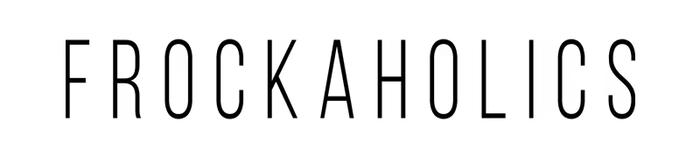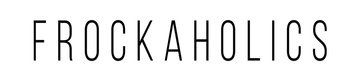Payment options
We accept Visa, Mastercard, PayPal, After Pay, and ZipPay.
- For Card purchases, the payment amount is debited from your card as soon as you finish the check out process. For each transaction on this website, your card details are encrypted in a secure host environment by NetRegistry, an online payment gateway.
For International payments we only accept PayPal as a method of payment. Credit Cards from any country other than Australia will not be accept. Also if you are currently overseas and wish to make a purchase you will need to use PayPal.
- AfterPay to buy what you want today, pay for it over four fortnightly installments. Use your debit or credit card, get approved instantly. Afterpay splits your payments over four installments due every fortnight. Nominate the card you want to use and automatic payments are scheduled for you. You must be 18 or older to create an account. For more information on After Pay CLICK HERE
- zipPay allows you to shop today, enjoy your purchase & pay later to suit your lifestyle! Your order will be dispatched from us like a normal order but you pay the purchase amount off in installments while you are enjoying your order. Just select the zipPay option at the checkout and follow the prompts. For more information on zipPay, and to create an account CLICK HERE
SECURITY
FROCKAHOLICS utilises Secure Socket Layer (SSL) technology to ensure that your purchasing experience with us is safe and secure. SSL technology encrypts data sent from your computer to FROCKAHOLICS over the internet. When SSL is enabled, you will be able to see a padlock icon in your browser window. Should you click on the icon you can find out information about the SSL digital certificate registration details.
You may also notice that "https:" rather than "http:" appears in your browser URL field at the top of your browser window. This also means that you are in secure mode.